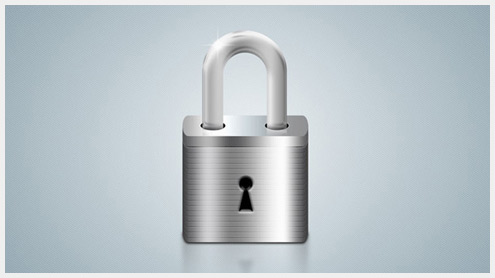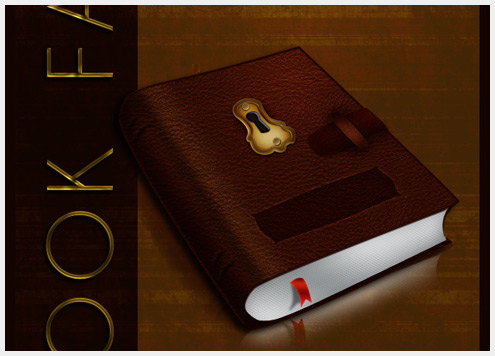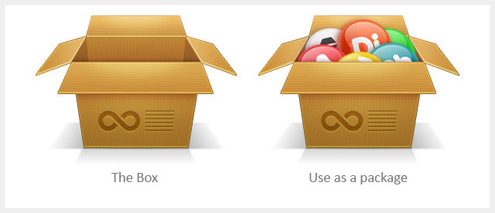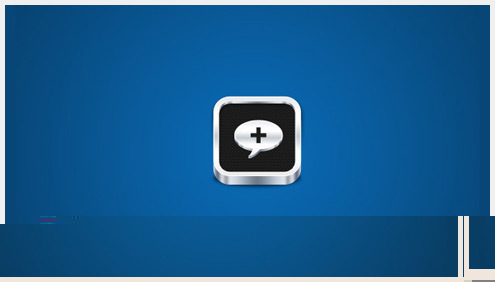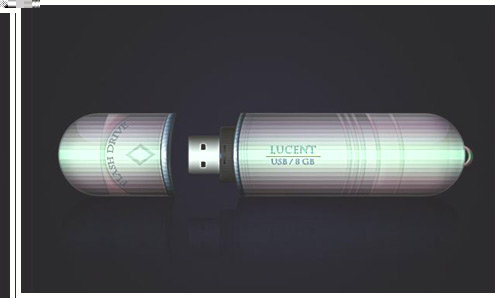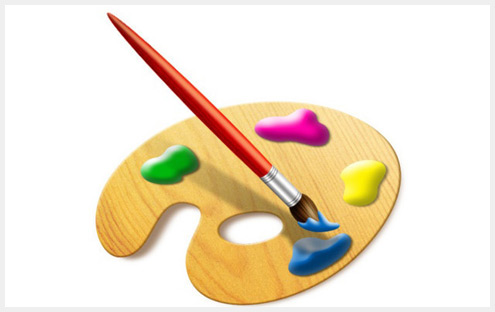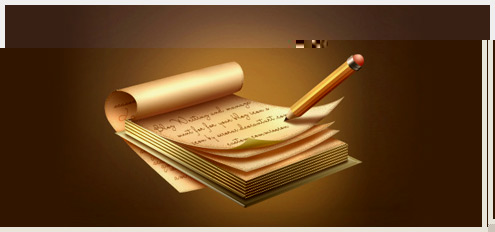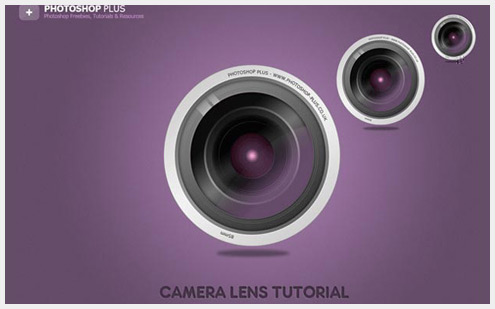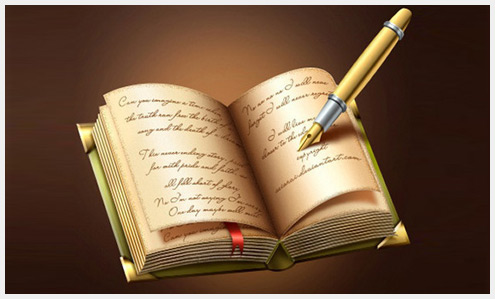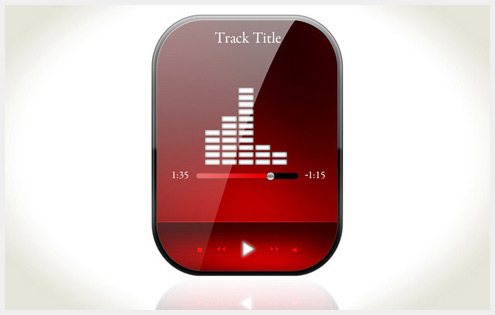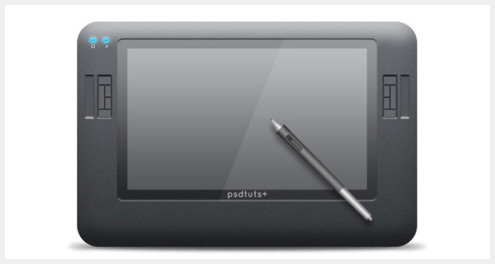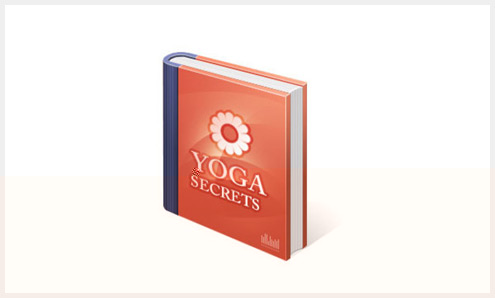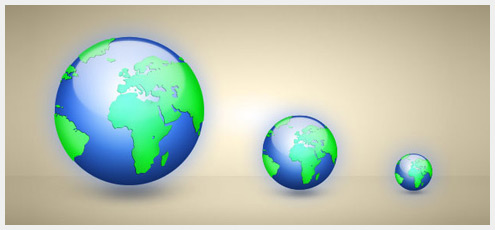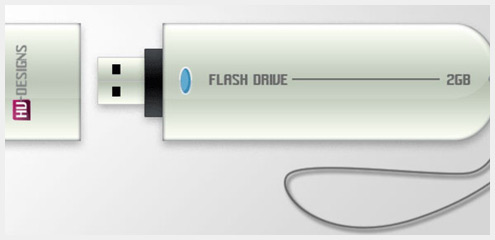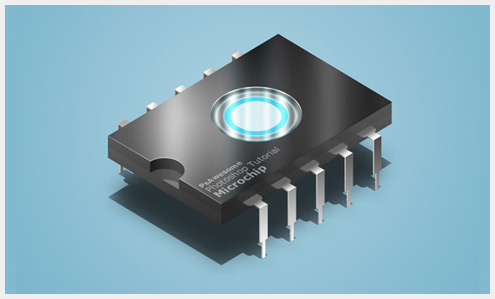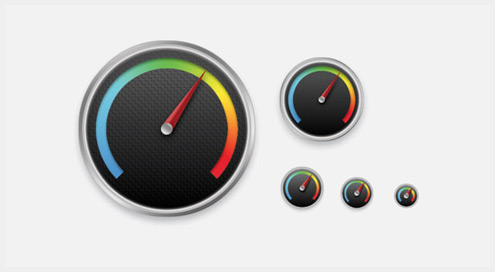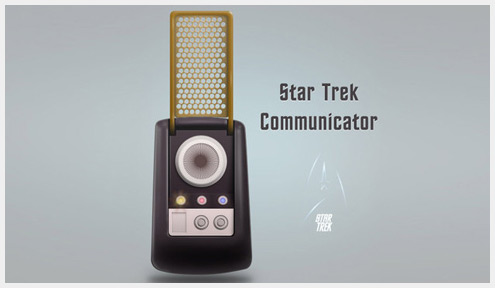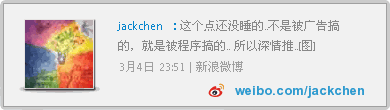Photoshop
50个详细的Photoshop图标设计教程
对于网页设计师和UI界面设计师来说,画面中的图标是决定整体风格和用户体验的极致表现。我们都是视觉生物。对于好的设计交互有着天生的喜爱,所以我们会看到小朋友即使还没有学会写字也能流畅的玩iPad。这才是每个设计人员和开发人员要看到的效果——一种容易上手不需要多余思考的体验。对于图标设计也有着本身的重要性!好的图标设计首先带来的视觉享受,然后是不需要思考的引导。今天我们就带来了一些优秀的图标教程。这些教程详细的分析了如何在Photoshop中做出有创意的图标。你可以从中学习到很多优秀的设计技巧,也可以通过这些图标学会创意出更多的有想法的图标来。
Create an Apple Safari Icon in Photoshop
Learn how to create a detailed Apple Safari icon in Photoshop with this tutorial.
Create a Battery Core Icon in Photoshop
In this tutorial you’ll be creating a semi-realistic, sci-fi icon that could be used as a battery or dock icon.
How To Design a Realistic Takeout Coffee Icon
With this tutorial you’ll be walked through the process of creating the takeout coffee cup above from start to finish, exploring a wide variety of techniques in Photoshop that can be applied to almost any type of design and drawing.
Learn To Create A Padlock Icon
Create a Leatherback Book Icon
Learn how to create this leatherback book design in Photoshop. This tutorial will show you how to draw a book and apply textures and layer styles.
Create a Detailed Camera Icon
Simple icons are relatively easy to create but more realistic icons can be quite challenging. In this tutorial they’ll demonstrate how to create a detailed Fuji X100 camera icon in Photoshop.
Learn How To Create A Photoshop Style Pen Tool Icon
In this tutorial they’ll be showing you how to make your very own pen tool icon from scratch, using Photoshop CS5.
Create a Cardboard Box Icon in Photoshop
In this Photoshop tutorial, they show you how to make a cardboard box that can be used for a number of purposes, such as for icons or for other design purposes.
Carbon Fibre Style Metallic Icon Design
Design a Detailed Audio Receiver Icon in Photoshop
Here they’ll show you how to create a detailed audio receiver icon using Photoshop’s vector editing capabilities.
How to Draw a Shopping Bag Icon
Learn to draw a red shopping bag icon with this tut, covering the basic techniques of drawing, including creating the shape, shading, and adding shadows.
Create a Download Folder Icon
In this tutorial they’ll demonstrate how to create a download folder icon using different shapes and reflections.
Create a Mac Style Home Icon in Photoshop
Make a Glossy Flash Drive Icon from Scratch
In this tutorial you are going to create a Flash Drive image which can be used as an icon or added to your design project.
How to Create a Beautiful Printer Icon
Learn how to create this beautiful printer icon with reflections and shadows. A detailed PSD is included with this tutorial.
Learn To Create A Glowing Google Plus Icon/Illustration
Google Plus is making its presence known all over the internet, so in this tutorial you’ll be shown you how to create your very own glowing Google plus icon/illustration.
Creating a Set of Digital Painting Icons
In this tutorial they’ll create a paint brush icon, complete with wooden palette and paint dollops. Employing textures, layer styles and a good sense of lighting to create a fun looking icon.
How to Illustrate a Realistic Guitar
In this tutorial you’re going to explore how easy it is to illustrate a guitar in Photoshop using tiny shapes, gradients and subtle shadows. Using these techniques and a good reference photo you can create an amazing amount of detail and realism.
Blog Writing Professional Icon
In this tutorial you’ll learn how to create a Blog Writing Professional Icon.
Create a Social Media UFO Icon
In this tutorial they’ll demonstrate how to create a completely unique UFO inspired social media icon based on a theme.
Draw a Realistic Steam Iron
This Photoshop tutorial will show you how to create a realistic Steam Iron from scratch, learning how to create realistic shadows & highlights on plastic and metal.
How To Draw a Vintage Polaroid Camera Icon
In this tutorial, you’ll learn how to create a Polaroid camera icon using lots of layer styles and draw manually with the brush tool to achieve the realistic appearance.
Create A Nintendo DS
In this tutorial, using basic layer styling and some basic tools, you will learn how to create the Nintendo DS below.
Design An iPod Shuffle Icon
For this tutorial you’ll be dipping into a little bit of icon design for iOS applications.
Creating an Alarm
Creating still life objects in Photoshop is great practice for learning how to create other objects. In this tutorial they’ll demonstrate how to create an alarm using layer styles, dodge and the burn Tool.
Create A Camera Lens
In this detailed tutorial you’ll be shown how to create a cool camera lens in Photoshop. The camera lens later could be used as an icon or illustration.
Open Book Icon
Stock photo vector portable media player interface
In this detailed tutorial you’ll be shown how to create a cool camera lens in Photoshop.
Stock Photo Vector Portable Meter Interface
How to Create an Envelope Icon in Photoshop
In this tutorial, you’ll go through the easy steps for creating this nice envelope icon. There’s a light use of the Pen Tool in the tutorial, but most of it uses Selection Tools to create this icon.
Create a 3D Industrial-Style Download Icon
This tutorial teaches you how to create a unique 3D download folder icon with textures. It also explains some useful techniques for creating more visually impressive 3D icons.
Draw a Roll of Camera Film
In this tutorial they’ll demonstrate how to create a roll of camera film using Photoshop.
Detailed Vintage TV from Scratch
In this tutorial, they’ll show you how to create a detailed vintage TV from scratch using Photoshop’s vector editing capabilities. The detailed step by step guide will help you to understand the process of its creation.
Creating a Set of Digital Painting Icons
In this tutorial you’ll create a pen tablet icon from scratch, specifically the Wacom 12" Cintiq tablet. This model combines touch and pressure sensitivity, which allows users to draw directly on the screen. These capabilities make it a favorite for illustrators.
Create a 3D Book Icon
This design tutorial explains how to draw a 3D book icon from scratch with the help of Photoshop, using the Pen Tool, Polygonal Lasso Tool, and Gradient Tool, among other things. A strong proficiency in drawing shapes is needed to complete this tutorial.
Iconic Retro-Modern Ball Chair
In this tutorial, you’ll learn how to create this iconic piece of furniture from scratch in Photoshop.
Draw a Globe Icon
Professional Buddy Icon
In this intermediate-level tutorial, they’ll show you how to make this awesome icon from scratch using Photoshop. You will need basic knowledge of Photoshop and familiarity with the Pen Tool.
USB Stick Tutorial
In this Photoshop tutorial, you will learn how to create a beautiful USB Stick icon.
Electrical Outlet Icon
In this tutorial, you’ll be making use of vector masks and layer styles in Photoshop to create the high quality electrical outlet icon below.
Radar Icon in Photoshop
In this tutorial you’ll be shown how to create a Mac style radar icon in Photoshop. This could also be achieved easily in Fireworks or Illustrator.
How to Create a Battery Icon
Create a Microchip Icon
In this Awesome Photoshop tutorial, we’re going to show you how to create a isometric microchip icon using basic drawing tools and transformations.
Design a Sleek Google+ Icon
Cute Twitter Bird Iconp
In this tutorial they’ll demonstrate how to create a cute Twitter bird icon in Photoshop.
Detailed Gauge Icon
Create A Green Button Isolated
In this tutorial they’ll demonstrate how to create a green button isolated, using layer styles, dodge and the burn Tool.
Star Trek Style Communicator
In this tutorial, they’ll draw a retro Star Trek style communicator. they’ll combine layer styles and lots of manual drawing. So, prepare your Wacom to boldly go where no Photoshop tutorial has gone before.
Stock Royalty Vector Digital Clock
In this tutorial you’ll learn how to create an illustration of a digital clock using the pen, dodge and burn tools.
Detailed Briefcase Icon
Follow this step by step guide to create the below briefcase icon in Photoshop. You’ll build the rough outline with basic shapes, then add depth and definition with various layer styles such as Inner Glow and Stroke.
Create a Mobile App Icon in Photoshop
In this tutorial they explain how to design an icon for your mobile device’s home screen.
本文由 Jackchen Design 1984 作者:jackchen 发表,转载请注明来源!